Wouldn’t it be great if you could have instant access to your smartphone notifications, texts, calls, photos and screen right on your Windows PC? Well, the Samsung Galaxy A52s 5G along with its Link to Windows feature is a really great way to get more work done at home, without ever needing your phone within hand’s reach!
Whether you’re a student or working adult, this feature will help you boost your productivity during online lectures and work – bringing convenience to your life as all contents can be accessed through a PC without reaching your phone. You don’t have to worry about missing important chats while you’re surfing the internet, or when you have your phone on silent, as notifications will come in directly through your PC, allowing you to stay focused on what matters most throughout your busy schedule. Better still, you can also easily make and receive calls! You also have a handy option for transferring photos between your devices, and accessing your favourite mobile apps right on your desktop, is also made possible with its screen mirroring feature. As long as both devices are switched on, and connected to the same Wi-Fi network, you can seamlessly take everything you can do on your smartphone and bring it to your PC.
The Samsung Galaxy A52s 5G also comes with a 6.5-inch Super AMOLED screen[1], with a Full HD+ resolution of 1080 x 2400 pixels and a 120Hz refresh rate, resulting in an immersive and smooth user experience when running multiple apps. You can also comfortably get through a typical work day with its generous 4,500mAh battery[2], which also supports up to 25W of fast charging[3] that gets your battery back to full power in no time.
Don’t wait any longer and get yours today! For more information on the Galaxy A52s 5G, please visit https://www.samsung.com/my/smartphones/galaxy-a/galaxy-a52s-5g-awesome-black-256gb-sm-a528bzkixme/
When it comes to travel, discovering hidden local attractions and engaging meaningfully with people and places can transform experiences into core memories. In this final edition of a three-part series on how Galaxy AI, together with Google AI’s capabilities, transforms everyday life, learn the best ways to travel smart and smoothly, with the right AI tools on hand. From planning your itinerary to chatting with locals and uncovering the history behind iconic landmarks, here’s how you can unlock better travels with Galaxy AI. Seamless communication for every moment Handle calls and messages with ease using Live Translate (left) and Chat Assist (right) to communicate clearly across languages. Now imagine you’ve just landed in Korea and need to confirm your hotel stay. You’re about to make a phone call, but the language barrier makes this simple question feel daunting. Live Translate is your secret weapon. Built into your Galaxy device , it...
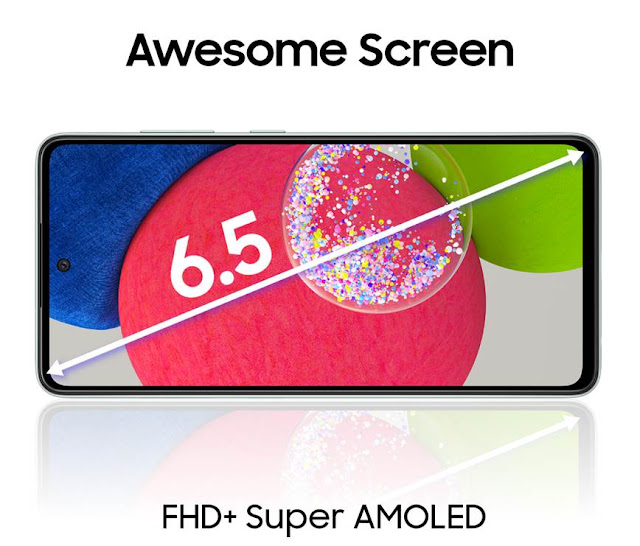
Comments
Post a Comment