
In the ever-evolving realm of smartphones, Samsung continues to lead the charge in groundbreaking innovation, and the forthcoming Samsung Galaxy S24 is no exception. A feature generating considerable buzz is the revolutionary "Circle to Search with Google," poised to redefine user-device interaction with seamless and intuitive functionality.
What is “Circle To Search”?
The Circle to Search with Google feature is a user-friendly addition aimed at simplifying web searches. Departing from the traditional method of typing queries, users can now initiate a search by elegantly drawing a circle on their screen. This innovative approach enhances search speed and provides a more natural and interactive user experience. The search feature requires an internet connection to work, whether that's through mobile data or Wi-Fi.
For the first time when you are using this device, you need to setup for the first time
1. Open Settings > Tap Display.
2. Tap Navigation bar.
3. Enable Circle to Search to On.
Activating Circle to Search is a breeze. Users can effortlessly draw a circle on the screen with their finger or stylus, prompting the device to recognize the gesture as a command to initiate a Google search. This eliminates the need to open a separate browser or navigate to a search engine, streamlining the search process and saving valuable time.
Using Circle to Search
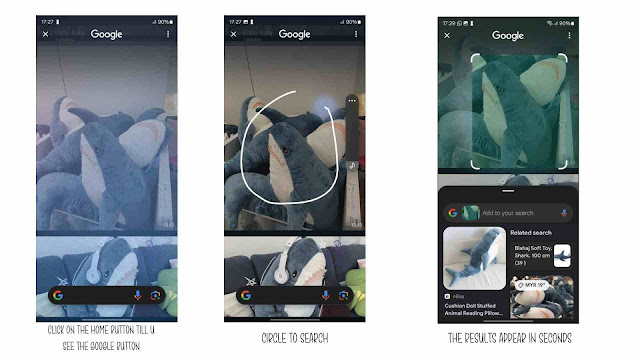.jpg)
To initiate Circle to Search with your desired subject on the screen, perform a long press on the home button. A translucent overlay with a blue tint will appear, featuring a Google Search bar at the bottom. Subsequently, you can tap, draw, or encircle a subject of interest, and Google will promptly provide relevant search results in both text and image formats. If you find yourself unsatisfied with your initial selection or Google's search results, feel free to recircle the on-screen content.
Enhancing Your Searches
Here's a valuable tip: as Google presents your Circle to Search results, you can enrich your search experience by providing additional context or posing specific questions related to your selection. Simply type (or use voice dictation) in the "Add to your search" field. For instance, after using Circle to Search on The Sphere, I asked, "How much are tickets for this place?"
Additionally, Google's innovative AI search features are revolutionary for mobile users, including those on iOS.
Exiting Circle to Search
When you've completed your search, tapping the back button on the navigation bar or swiping inward from either side of the screen will seamlessly exit you from the Circle to Search overlay, returning you to the underlying app. It's worth noting that images you use the feature on are not stored as screenshots.
The collaboration between Samsung and Google marks a significant leap forward in smartphone innovation. This feature not only underscores Samsung's commitment to cutting-edge technology but also highlights the power of collaboration with industry leaders like Google
As anticipation builds for the release of the Samsung Galaxy S24, users can expect a device that not only meets but exceeds expectations, offering a more intuitive and enjoyable user experience. Get ready for a new era of smartphone interaction!
Is time to change! Time to grab your Samsung S24 Ultra now! For more information, checkout their website at https://www.samsung.com/my/smartphones/galaxy-s24-ultra
Comments
Post a Comment