
Unlocking the potential of your Samsung Galaxy S24 Ultra goes beyond capturing moments; it's also about enhancing them through creative endeavors such as photo editing and sticker creation. In this instance, we'll guide you through the process of crafting stickers effortlessly, all without the need to install additional apps.
Enjoying Sticker Creation with the Samsung S24 Ultra
Delving into the realm of sticker creation on the Samsung Galaxy S24 Ultra is a delightful experience. To kick things off, select an image that sparks your creativity and serves as the foundation for your sticker.
Feel free to express your artistic flair and let your imagination run wild as you embark on the journey of turning a chosen picture into a captivating sticker. The process is streamlined and user-friendly, ensuring a seamless creative process without the necessity of installing any additional applications.
To start with, we started with a picture we would love to create the sticker
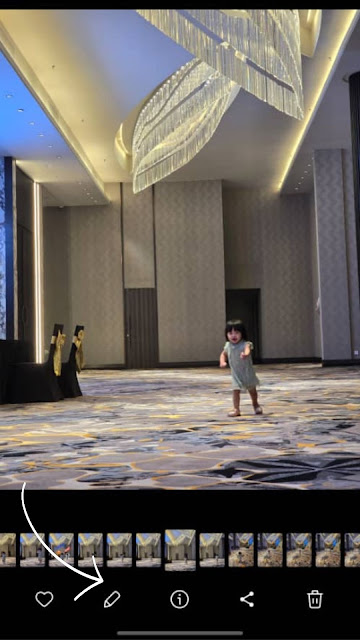
1. Press on the Edit Button
2. Press on the picture that you want to create at sticker

3. Press on the Save Sticker
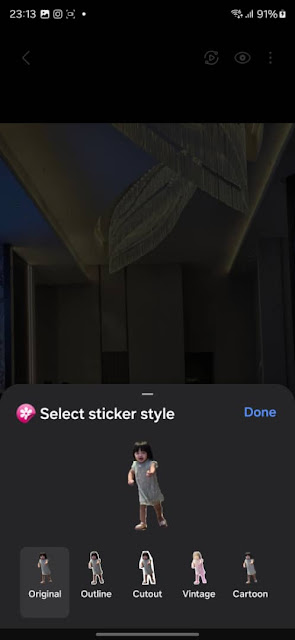
4. You can choose the sticker style you like such as Original, Outline, Cutout , Vintage and Cartoon
5. Then Press “DONE”
You can use the sticker on your whats app or even paste them in other pictures or video too.
Here is the tutorial how to add your sticker to video.

1. Go to “EDIT”

2. Press on the Sticker

3. And choose the sticker you want to add in

4. You can also draw, or even add in other sticker, write and more here.
VIDEO
Unleash the joy of personalization as you transform your favorite images into unique stickers, adding a touch of individuality to your digital expressions. The Samsung Galaxy S24 Ultra makes this creative endeavor both accessible and enjoyable, providing a platform for users to engage in spontaneous artistic expression without any technological barriers. We have great fun creating stickers with the Samsung Galaxy S24 Ultra.
Let’s get fun with Samsung S24 Ultra . Is time to change! Time to grab your Samsung S24 Ultra now! For more information, checkout their website at https://www.samsung.com/my/smartphones/galaxy-s24-ultra
Comments
Post a Comment